Magento 1 - Extending Core JavaScript with Prototype
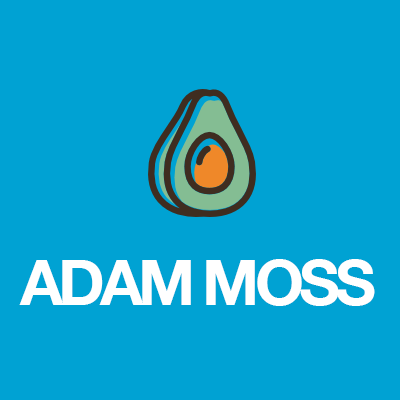
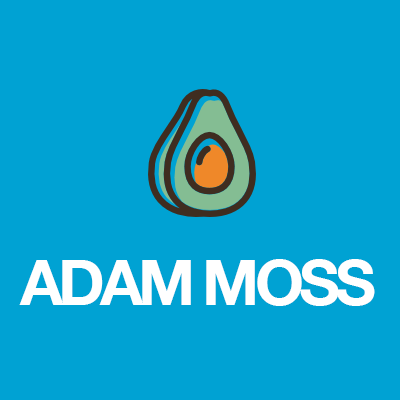
The Majority of Magento 1’s JavaScript is written in the widely disliked, DOM-extending, Prototype.js framework. Launched in 2005, Prototype has been around for a long-ass time and is now struggling to maintain relevance in the face of modern, package-based frameworks like React.js.
For Magento 1 developers however it still plays a big part of every day life and when customising Magento there is often the need to interact with the core JavaScript files. When extending skin JavaScript the temptation is to put a modified copy of the file into your theme, but in the instance of an upgrade this could heavily stack your workload.
Luckily, Prototype makes it easy to change the output and input of class methods using two key methods of its own:
In an attempt to demystify this, I’m gonna go through how to put this into practice extending a Magento 1 core Prototype class.
addMethods
addMethods allows you to take a class that has already been created and initialised and, as the name suggests, add new methods. These new methods can then be accessed by the object instance. It also allows us to overwrite existing methods simply by defining them again. Let’s take a look at an example:
Let’s say we want to add ‘plus tax’ to the price presented by a configurable product. Well, in the Product.Config class found in /js/varien/configurable.js the method that formats the price before it is presented is (unsurprisingly) formatPrice. I’m going to use addMethods to change how this is output.
The first step is to create a module that will include a custom JS file on the product page - I’m going to assume you know how to do this bit. I’ve created a file called custom.js and put it into the path below:
skin/frontend/base/default/js/magentofox/custom.js
Product.Config.addMethods({
formatPrice: function(price, showSign){
var str = '';
price = parseFloat(price);
if(showSign){
if(price<0){
str+= '-';
price = -price;
}
else{
str+= '+';
}
}
var roundedPrice = (Math.round(price*100)/100).toString();
if (this.prices && this.prices[roundedPrice]) {
str+= this.prices[roundedPrice];
}
else {
str+= this.priceTemplate.evaluate({price:price.toFixed(2)});
}
return str + Translator.translate(" plus tax");
}
});All I’ve done here is replicated the method in its entirety and customised it where necessary. If I didn’t replicate the method then the functionality in the original method would have been lost. In fact the only line I’ve changed is this part: return str + Translator.translate(" plus tax");.
This achieves the end goal without having to edit or duplicate the whole of the original file. Easy!
wrap
Wrap is kinda similar to addMethods but also very different. Rather than taking place on the class definition, wrap targets the method itself. Rather like plugins in Magento 2, wrap allows you to modify the arguments before a method is called, completely change the functionality of a method and change the output of any given method.
Let’s redo the last example again by adding ‘plus tax’ to the end of the string, but this time we want to change the value of the price going into the method so it’s always 600. Yeah, you’d never need to do this but it demonstrates the point pretty well:
Product.Config.prototype.formatPrice = Product.Config.prototype.formatPrice.wrap(
function(originalMethod, price, showSign) {
price = 600;
var str = originalMethod(price, showSign);
return str + Translator.translate(" plus tax");
});So what’s going on above? Well once we’re inside the wrap function there’s a new function declared: function(originalMethod, price, showSign). The first argument is always the method itself, and the following arguments are those that should get passed to the method. That means that as soon as we are inside this function we have access to those arguments.
On the next line I’ve decided to change the price so that it’s always 600. Now I can pass my changed argument into the method in question which happens on the next line var str = originalMethod(price, showSign);. The method will now run as normal and return whatever it returns - this gets saved into my newly created str variable.
Finally I’m going to return the function properly (after it has now successfully ran with all the functionality needed) and I’m going to add my text to the end.
This example is rather extreme in that modifies the before and after parts of the formatPrice method.
Summary
There is also another method called Object.extend that allows core classes and methods to be extended without touching the core, but I have left this out of this article because it involves the creation of a new class definitions which is slightly different to what I’m trying to show. Using this would mean having to change the class instances across Magento which could be more time consuming.
Hope you enjoyed the post, feel free to leave comments.
