Magento 2 Basics Part 4 - Creating an Observer
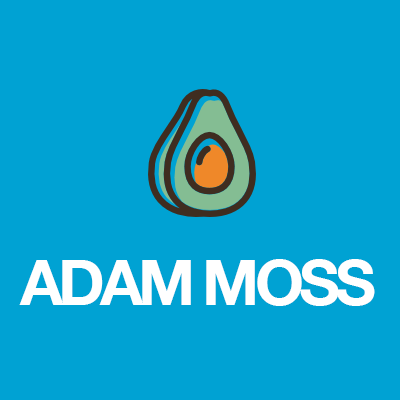
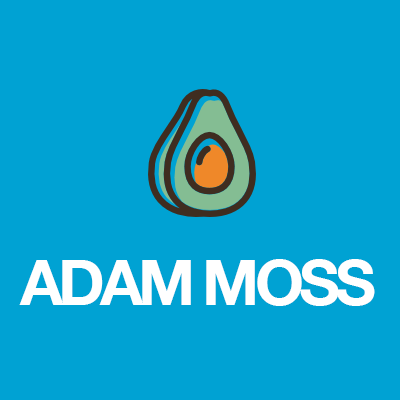
Part 4 is another pretty straighforward section, how to add an event observer in Magento 2. Yes event-dispatch is still present in Magento even with the introduction of plugins (which I’ll come onto at some point).
- Part 1 - Setting up your module
- Part 2 - Creating a frontend controller
- Part 3 - Creating a helper
- Part 4 - Creating an observer
- Part 5 - Creating an admin page
- Part 6 - Using plugins
There are two steps to creating an observer once you’ve decided which event you want to hook into. First you declare it in a brand-spanking new XML file and then you create the observer class, a separate class for each observer!
Step 1 - Create Magefox/Example/etc/frontend/events.xml
In this example we’re dealing with a frontend event (meaning that the same event fired in the admin would have no implications).
<config xmlns:xsi="http://www.w3.org/2001/XMLSchema-instance" xsi:noNamespaceSchemaLocation="urn:magento:framework:Event/etc/events.xsd">
<event name="controller_action_postdispatch">
<observer name="magefox.fire" instance="Magefox\Example\Observer\Fire" />
</event>
</config>In the example above we’ve simply created a new hook to look out for the execution of controller_action_postdispatch on the frontend - a fairly common occurance I would imagine! Then we’ve told it to run the script in our observer, which we’ll now create below.
Step 2 - Creare Magefox/Example/Observer/Fire.php
This is the most simple of observers, no dependencies, just an execute method like those found in Magento 2 controllers.
<?php
namespace Magefox\Example\Observer;
use Magento\Framework\Event\ObserverInterface;
class Fire implements ObserverInterface
{
/**
* Test observer to echo "Done"
*
* @param \Magento\Framework\Event\Observer $observer
*
*/
public function execute(\Magento\Framework\Event\Observer $observer)
{
echo "Done";
}
}“Done” will now be echoed annoyingly at the top of the page when the event is dispatched. As with Magento 1 observer data can be accessed with $observer->getEvent()
That’s all folks!
